Todo Tree Extension
This is a really nifty extension for vscode.
It lets you define tags in your code like TODO and FIXME (the defaults) which will then be highlighted in your code and will appear in a special sidebar section.
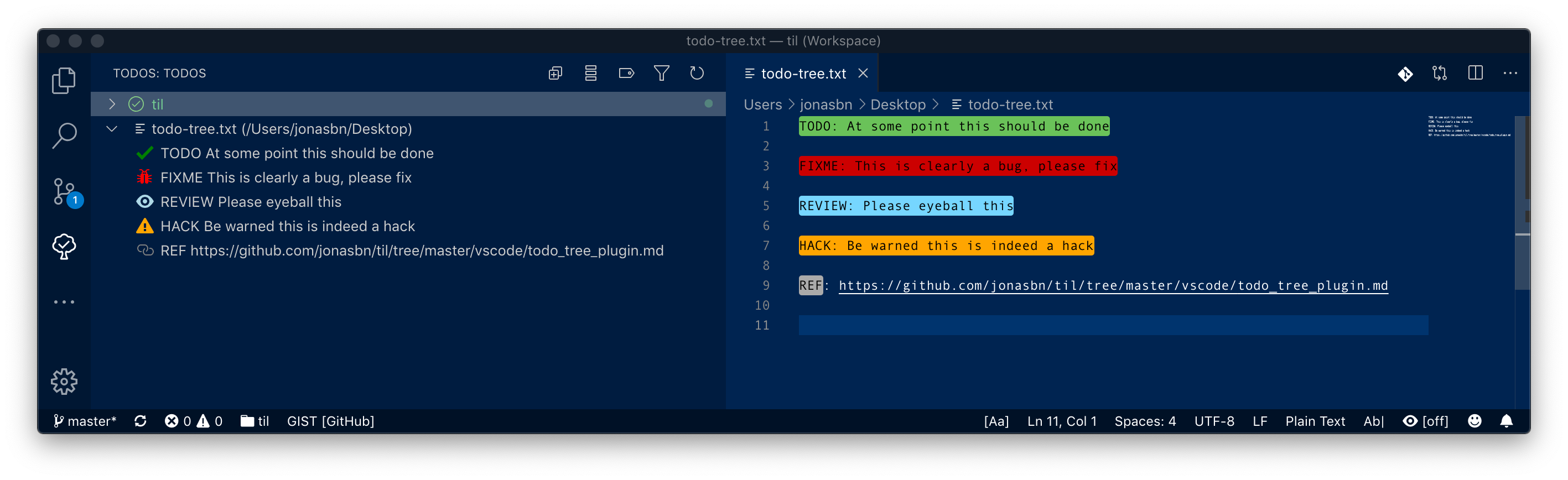
This is my configuration used for the above example.
"todo-tree.tree.autoRefresh": true,
"todo-tree.highlights.customHighlight": {
"WARN": {
"foreground": "white",
"background": "red",
"iconColour": "red",
"icon": "alert",
"type": "text"
},
"TODO": {
"foreground": "black",
"background": "green",
"iconColour": "green",
"icon": "check",
"type": "text"
},
"FIXME": {
"foreground": "black",
"background": "red",
"iconColour": "red",
"icon": "bug"
},
"REVIEW": {
"foreground": "black",
"background": "cyan",
"iconColour": "lightblue",
"icon": "eye"
},
"HACK": {
"foreground": "black",
"background": "#FFA500",
"iconColour": "orange",
"icon": "alert"
},
"REF": {
"foreground": "black",
"background": "grey",
"iconColour": "grey",
"icon": "link",
"type": "tag"
}
},
"todo-tree.highlights.defaultHighlight": {
"type": "text-and-comment"
},
"todo-tree.general.tags": [
"TODO",
"FIXME",
"REVIEW",
"HACK",
"REF",
"WARN"
]
And this is the example:
WARN: This is a warning, be aware
TODO: At some point this should be done
FIXME: This is clearly a bug, please fix
REVIEW: Please eyeball this
HACK: Be warned this is indeed a hack
REF: https://github.com/jonasbn/til/tree/master/vscode/todo_tree_plugin.md
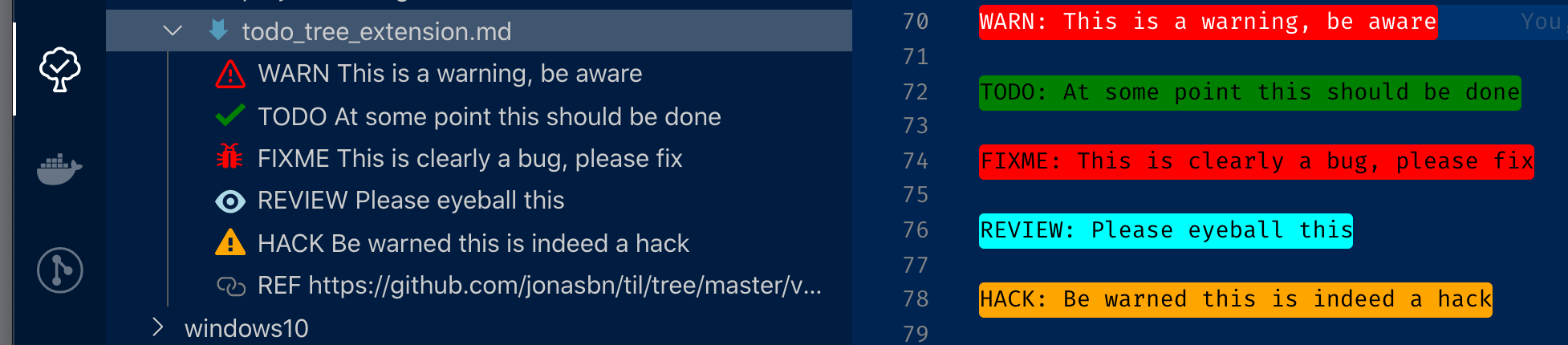
As you can see the type for REF (reference) has it’s type defined differently.
You can define you own tags and can assign, icons and colour schemes, based on your preferences.
For icons in the sidebar you can use the marvellous octicons
I use:
- ⚠️
:alert:for WARN - ✅
:check:for TODO - 🐞
:bug:for FIXME - 👁
:eye:for review - ⚠️
:alert:for HACK - 🏷
:tag:for REF
And for the foreground and background color in the editor you can use the colours: “red”, “green”, “blue”, “yellow”, “magenta”, “cyan”, “grey”, “white” or “black”. RGB values can also be used (e.g. “#FFA500”).
Do note that for the sidebar the string “orange” actually works (see my configuration above).
You might also find these snippets useful:
{
"todo": {
"scope": "", // all languages
"prefix": "todo",
"body": [
"TODO: $1"
],
"description": "TODO annotation"
},
"fixme": {
"scope": "", // all languages
"prefix": "fix",
"body": [
"FIXME: $1"
],
"description": "Bug/fixme warning"
},
"hack": {
"scope": "", // all languages
"prefix": "hack",
"body": [
"HACK: $1"
],
"description": "Hack warning"
},
"review": {
"scope": "", // all languages
"prefix": "review",
"body": [
"REVIEW: $1"
],
"description": "Review annotation"
},
"reference": {
"scope": "", // all languages
"prefix": "ref",
"body": [
"REF: $1"
],
"description": "Reference annotation"
}
}