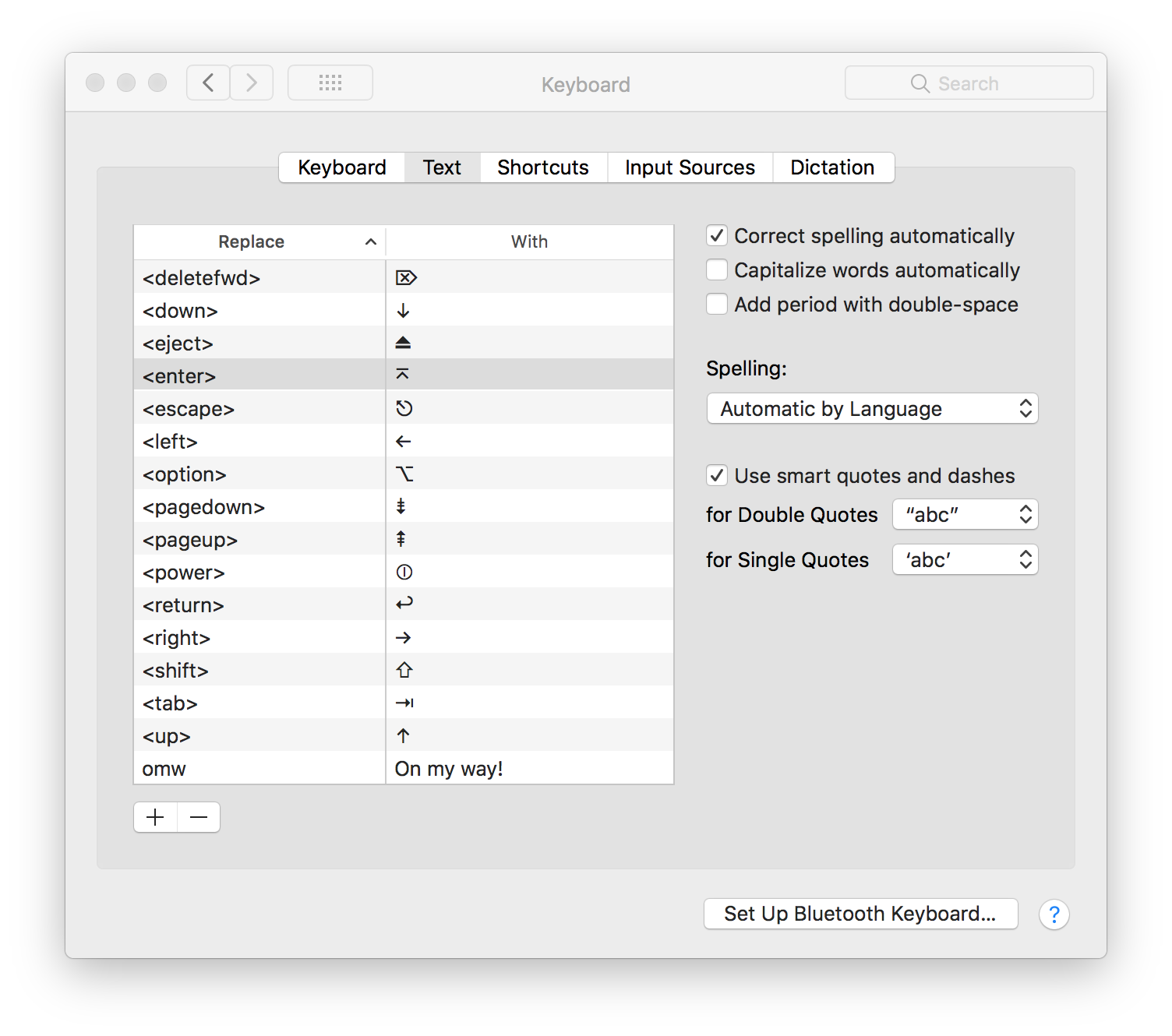Mac Keyboard Symbols
Writing keyboard symbols can be extremely useful and it is nice to be able to write out symbols like: ⌃⌥⇧⌘Q.
| Sym | Key | Alt |
|---|---|---|
| ⌃ | Control | |
| ⌥ | Option | |
| ⇧ | Shift | |
| ⌘ | Command | |
A complete list is available in this Gist.
And you can copy-paste (⌃-c, ⌃-v) from this list or some other resource.
Source: Gist by @Zenexer
OR…
This nifty trick, where you define shortcuts for all of the necessary symbols.
Go into ‘System Preferences’, pick ‘Keyboard’ and then ‘Text’.
Define the shortcuts you need. I use the convention <shortcut> and then replaces with the appropriate symbol.
<cmd> becomes ⌘ and so forth.