Define default network addresses used for containers
If you are using Docker in a private network and your network clashes with the IP addresses assigned by default (172.17.0.0/16) by Docker, you can change it easily.
In “Docker for Mac” you go to Preferences -> Daemon -> Advanced
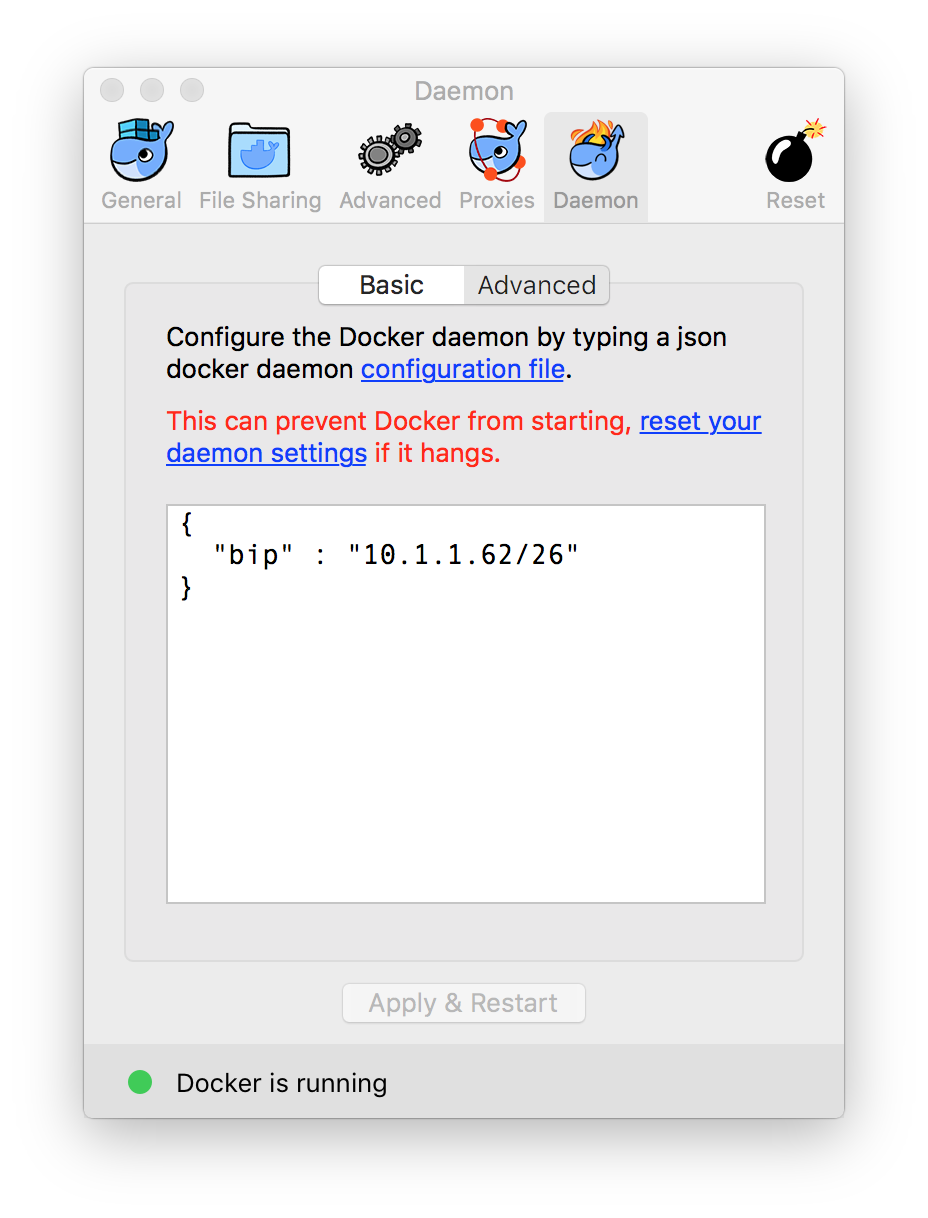
Add something along the line of the following JSON snippet:
{
"bip" : "10.1.1.62/26"
}
If you are using the regular dockerd, you have to use the commandline flag --bip=10.1.1.62/26
Restart Docker
$ docker network inspect bridge
And you should see that you changes have been applied (I have cut out my container listing).
[
{
"Name": "bridge",
"Id": "92ce54e3d4f4f6c3dce813ea30dcf503d9258ca8fe84f3840649e117e4f5fe40",
"Created": "2017-03-21T18:01:37.973374097Z",
"Scope": "local",
"Driver": "bridge",
"EnableIPv6": false,
"IPAM": {
"Driver": "default",
"Options": null,
"Config": [
{
"Subnet": "10.1.1.62/26",
"Gateway": "10.1.1.62"
}
]
},
"Internal": false,
"Attachable": false,
"Containers": {
<snip>
},
"Options": {
"com.docker.network.bridge.default_bridge": "true",
"com.docker.network.bridge.enable_icc": "true",
"com.docker.network.bridge.enable_ip_masquerade": "true",
"com.docker.network.bridge.host_binding_ipv4": "0.0.0.0",
"com.docker.network.bridge.name": "docker0",
"com.docker.network.driver.mtu": "1500"
},
"Labels": {}
}
]